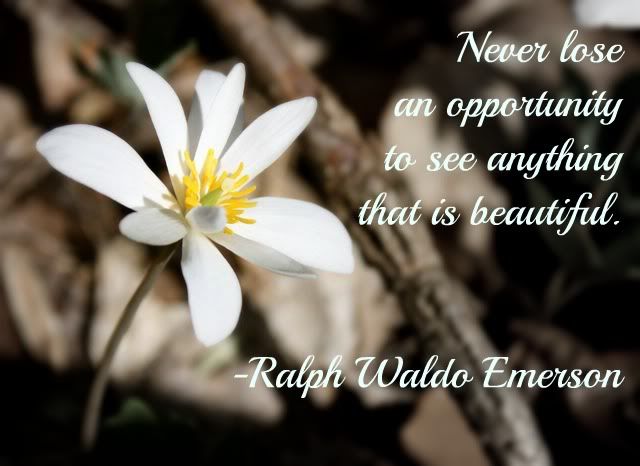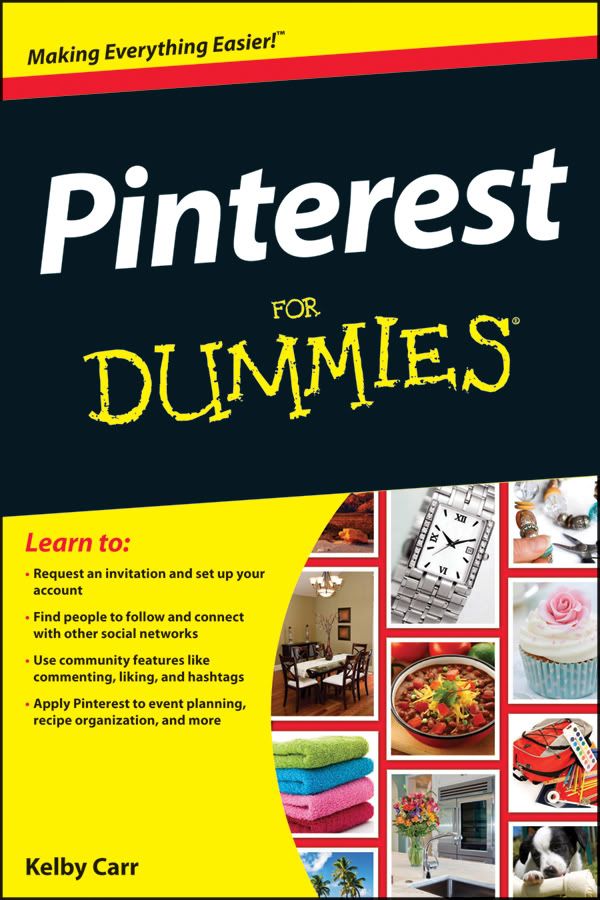You may have noticed me adding more photos like this one lately.
They’re called “Pinterest-ready.” If you’re already on the site, you know what I’m talking about. But for the uninitiated…
Pinterest is basically eye candy/internet crack for the visually oriented. A visual collection of bookmarks that you organize into virtual pinboards. If you love something you find on a blog or a store website, you can pin it to one of your Pinterest boards for future reference as long as it has a photo included. You can even pin photos directly from your smartphone.
You can keep your Pinterest private, but you’d be missing out. Pinterest is social; the more people you follow, the better the eyegasm. The more that follow you, the more you can share the beautiful/interesting/educational things you pin yourself. I use it to keep track of articles I want to write about later, recipes I want to try, fashion finds, nature photography I just want to see again and again, renovation ideas for the house, practical how-tos. And I share my favorite photos and posts there for others to (hopefully) find. You can follow my Pinterest boards here.
On Pinterest you can find recipes, DIY projects of all stripes, amazing photography, beautiful fashion, internet tutorials, workouts and playlists, inspirational and motivational posters… everything visual. It’s like every glossy, decadent magazine spread in the world carefully curated into one place: for free. And clipping the best articles and indexing them for later is as simple as a click.
If you’re not on Pinterest yet, you need an invite. Email me and I’ll get you one.
Source: someecards.com via Reina on Pinterest
Kelby Carr has written the first book on using Pinterest, Pinterest for Dummies. (Disclosure: I’ve known Kelby for a while— on the internet, not in real life yet— , have written articles for her website, Type-A Parent, and was briefly the Green Editor on her previous website Type-A Mom.)
Within the pages of Pinterest for Dummies:
- How to set up your profile (and how to keep it out of Google Search, if you want to pin on the down low)
- How to find and invite friends
- How to pin easily from your browser toolbar
- The best apps for and navigation help with mobile Pinterest surfing
- How to (and how not to) share your pins to Facebook and Twitter
- and lots of other helpful hints.
For those of us who have been pinning from the beginning and impatiently waiting for everyone else to get on board so we have more to repin, Kelby has included more advanced tips as well. Some of them were completely new to me, and some I’d seen but really appreciate having all in one book (and with an awesomely clear index).
Tips for the power user included in Pinterest for Dummies:
- The best plug-ins for Pinterest sharing from your website
- Finding time for Pinterest (this amused me greatly, but seriously Pinterest can be ADDICTIVE)
- How to find pins from a specific website (like your own)
- Embedding pins and optimizing images for pinning
- Pin etiquette and how to properly credit sources
- How much self-promotion is too much
- Avoiding copyright infringement and how to report someone infringing on YOUR copyright
- How to block others from pinning your images
- Adding Pinterest widgets and finding Pinterest linkups
- Tracking Pinterest traffic referrals
That’s not even all. And it’s all very clearly laid out, with lots of pictures and step-by-step tutorials, in the usual manner of the “for Dummies” series (side note: I LOVE THIS SERIES. When I first started blogging, no joke, I started by reading Blogging for Dummies and I think WordPress for Dummies and look where I am now).
Giveaway!
I’ve got a copy of Pinterest for Dummies to give away. You know you want it!
Enter using the Rafflecopter widget below. As usual, there are up to 12 entries possible but you can do as many or as few as you like.
About the author: Kelby Carr (Candler, NC) is the founder and CEO of Type-A Parent, a social network and online magazine-style blog founded in 2007 for digital moms and dads, and Type-A Parent Conference, an annual blogging and social media conference in its fourth year that attracts major corporations and hundreds of parents who blog. She was an early adopter of Pinterest, and is active there daily with thousands of followers and hundreds of pins.
I was provided a copy of Pinterest for Dummies for review purposes. No other compensation, and opinions are my own.